Timecoded transcript renditions
|
|
|
|
About timecoded transcripts
In addition to the traditional NITF-formatted script renditions for video, Media API and Agent deliver timecoded video transcript renditions in the JSON and NITF formats when available.
A timecoded transcript provides the text of all the dialog in the video tagged with the time references. Make sure to review the editor's note in the transcript file for important information about the AI-generated transcriptions.
Example 1: Timecoded transcript in the JSON format

...
Example 2: Timecoded transcript in the NITF format

...
Timecoded rendition DUIDs
|
DUID |
Description |
Media Agent dashboard option |
|---|---|---|
|
txt-json-transcript |
Timecoded video transcript in the JSON format |
JSON: Timecoded transcript |
|
txt-nitf-transcript |
Timecoded video transcript in the NITF format |
NITF: Timecoded transcript |
For Media API users
If you are making API calls, you can access timecoded transcript renditions, if available, using these DUIDs returned in the Media API responses and then following the links to the transcripts; for example:
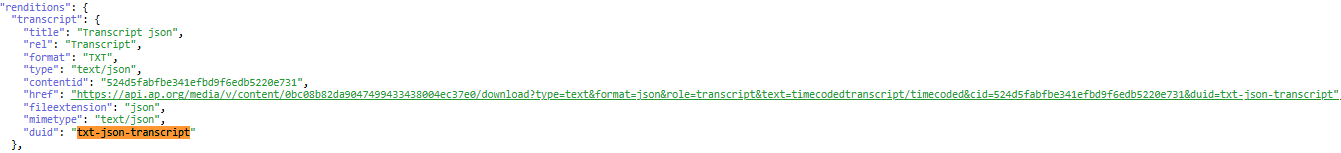
...
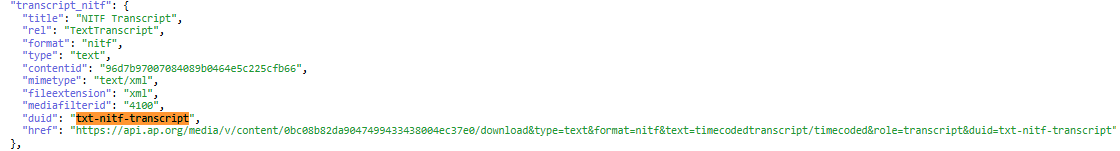
For Media Agent users
|
|
|
|
Agent version 11.0.4 is required for timecoded rendition downloads. |
|
|
|
|
To download timecoded renditions, if available, you can select these options on the Content Options tab of the Content Profile page on the Media Agent dashboard:
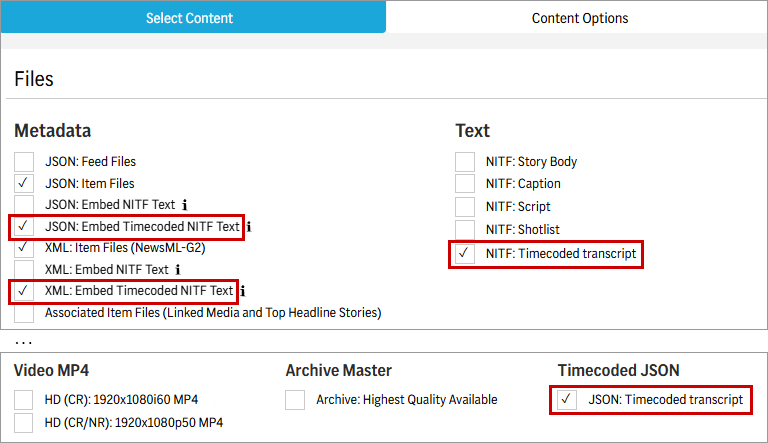
Text
-
NITF: Timecoded transcript. Saves timecoded video transcripts in the NITF format. For more information, see About timecoded transcripts.
Metadata
-
JSON: Embed Timecoded NITF Text. In conjunction with JSON: Item Files, embeds timecoded NITF transcripts ("nitf_timeCoded_transcript") in the JSON item files.
-
XML: Embed Timecoded NITF Text. In conjunction with XML: Item Files (NewsML-G2), embeds timecoded NITF transcripts in the <inlineXML> elements in the NewsML-G2 item files.
Timecoded JSON
-
JSON: Timecoded transcript. Saves timecoded video transcripts in the JSON format. For more information, see About timecoded transcripts.